Last Monday we’ve learned about how to make a powtoon, the more exciting way of doing a presentation. It’s better than Microsoft powerpoint because it contains many tools such as adding music, adding theme, background picture, inserting object etc. Here what we’ve accomplished from what we’ve learned. Thanks to Nurul, my partner in doing this presentation. So, here it is, ENJOY~
Month: October 2016
More Intermediate Formula~
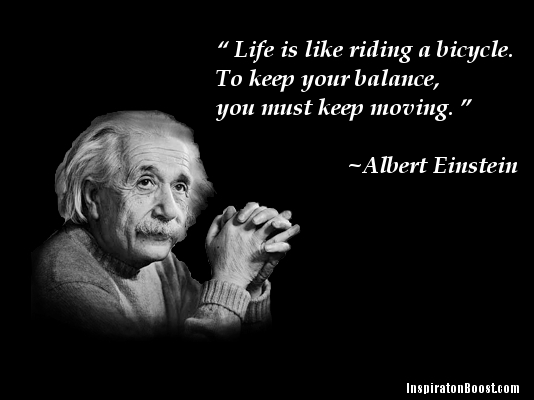
Today, we’ve learned more about how to use an intermediate formula in Microsoft Excel. I’m quite confused when the numbers and words are super long and somehow it makes me anxious. It’s not that hard but sometimes it confusing. Basically what we’ve learned today was how to use the count if, nested if, left lookup, and payment function.
I’m going to look at it back , try to memorize, try to understand and hoping that I can master it. hehe. Here you go:
Devices: Input and Output
Last wednesday, we’ve been learning about input and output. In input, we’ve learn about the keyboard, ponting devices, touch screen, pen input, motion, voice and audio and also scanners and reading devices. Basically, input devices is a hardware or a peripheral devices used to tranfer data into a gadget such as laptop, computer, smartphone and so on. For example, we used keyboard to transfer data into computer.
Output devices is any device used to send data from a computer to a user or another devices. There are several types of output devices such as display, assistive technology input and output, and printers. For example, we used headphone to listen to a song. The data from our phone which is the song transferred to us via the headphones.
Miss Fatimah asked us to do a presentation about it and this is what we’ve done:
And this is the photo of us!
Sha;Elia;Farah(me);Nurul;
TTYL-

